|
| Crosshair
|
Astronaut  |
Alter Zocker ! |
 |

|
| Zurzeit: |
aktiv |
| Dabei seit: |
27.06.07 |
| Beiträge: |
379 |
| Warnungen: |
0 |
|
28.09.2011 - 20:50:37
Hallo Leute!
Hier mal ne evtl. Antwort auf Crosshair-Einstellungen (für die cfg):
| Zitat | // Use alpha yes (1) or no (0)
// Possible values:
// On: 1 - Off: 0
cl_crosshairusealpha "x"
// How many alpha do you want?
// Possible values:
// min: 1 - max: 255
// Default: 200
cl_crosshairalpha "x"
// Set crosshair color
// Possible values:
// 0=green, (default)
// 1=red,
// 2=blue,
// 3=yellow,
// 4=cyan,
// 5=custom (enable this if u want to use cl_crosshaircolor_r/g/b
cl_crosshaircolor "x"
// Scale the crosshair's size (old crosshair system)
// Possible values:
// Default: 0
// min: 1 - max: 99999
cl_crosshairscale "x"
// Enables dynamic crosshair;
// Possible values:
// 0=off,
// 1=normal behavior (based on actual weapon accuracy),
// 2=legacy behavior (simulated)
// Default: 1
cl_dynamiccrosshair "x"
// Enable legacy framerate dependent crosshair recoil
// Possible values:
// off: 0 - on: 1
cl_legacy_crosshair_recoil "x"
// Enable legacy crosshair scaling
// Possible values:
// off: 0 - on: 1
cl_legacy_crosshair_scale "x"
// This command looks like size but does a different thing, just try some values out and see which one you like the most.
// Possible values: 0 ~ 9999
cl_crosshairspreadscale "x"
// Put a dot in the middle of the crosshair
// Possible values: off: 0 - on: 1
cl_crosshairdot "x"
// Size your crosshair
// Default: 5
// Possible values: 0 ~ 9999
cl_crosshairsize "x"
// Make your crosshair 'lines' thicker
// Default: 0.5
// Possible values: 0 ~ 9999
cl_crosshairthickness "x"
// Make your crosshair your own desires color!
// Make sure you have cl_crosshaircolor "5"
// You can use this:
// http://cloford.com/resources/colours/500col.htm
cl_crosshaircolor_r "x" // How much RED
cl_crosshaircolor_g "x" // How much GREEN
cl_crosshaircolor_b "x" // How much BLUE
|
|
Viel Spass!
Wer ist denn dieser LAN überhaupt? ...und warum gibt er so viele Partys?
|
|
Abhocker  |
Alter Zocker |
 |

|
| Zurzeit: |
aktiv |
| Dabei seit: |
04.03.07 |
| Beiträge: |
1471 |
| Warnungen: |
0 |
|
29.09.2011 - 00:17:39
cl_crosshairscale benötigt zwingend cl_legacy_crosshai_scale 1
Stattdessen cl_crosshairsize verwenden, da das der "richtige" Befehl ist. Der Legacy-Modus ermöglicht nur das Verwenden eigentlich veralteter Befehle, die evtl. irgendwann nicht mehr unterstütz werden.
Ansonsten: Tolles TUT

|
|
Methusalem  |
Inventar |
 |
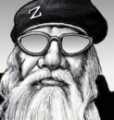
|
| Zurzeit: |
aktiv |
| Dabei seit: |
20.02.11 |
| Beiträge: |
9 |
| Warnungen: |
0 |
|
03.10.2011 - 22:14:16
Um dem crosshair eine "eigene" Farbe zu geben, kann man auch die RGB Codes verwenden:
Setting cl_crosshaircolor to 5 enables the use of custom crosshair colors, specified by cvars cl_crosshaircolor_r, cl_crosshaircolor_g, and cl_crosshaircolor_b.
für Weiß z.B.
cl_crosshaircolor 5
cl_crosshaircolor_b 255
cl_crosshaircolor_g 255
cl_crosshaircolor_r 255
Ups - lezten Teil überlesen ...
... damit hätte ich mir den Post sparen können javascript:put(' ') ')
Zuletzt modifiziert von Methusalem am 03.10.2011 - 22:17:03
|
|
| |
|